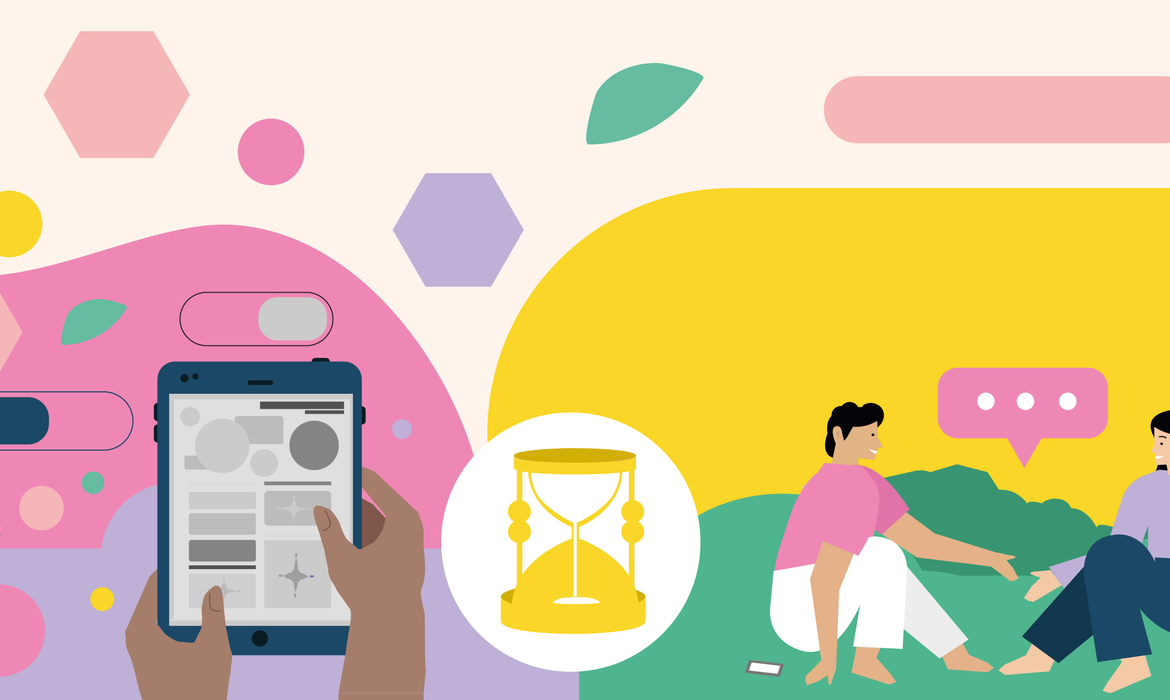It’s something many of us struggle with, but here’s how to cut back on the amount of time you’re spending on your phone
Many of us don’t see a problem with screen time, what with it being such an essential part of life in the modern world. And technology and social media can have a really positive effect on our live. But what feels like a normal and necessary part of our day can also have negative consequences.
Psychologists have linked social media apps with increased loneliness and depression – partly due to the way it prompts you to compare your life to that of others on social media, and partly because connecting virtually doesn’t fulfil our needs as social creatures in the same ways as meeting in real life. The rewards we get from connecting on social media are like playing on a slot machine, while meeting in person connects us to society on a much deeper level.
All that considered, experts suggest that the ideal amount of time to spend on social media per day is two hours, so that you can maximise your happiness. Think you’d like to bring the amount of time you spend on tech right back down? Here, we explore ways to reduce your screen time.
1. Turn off notifications
The obvious impulse when our phone makes a sound is to check it. But smartphones give you the power to turn these notifications off, and keep the distractions to a minimum, plus iPhones now have the ‘focus’ feature to set a time for your round-up of notifications to an allocated window.
You will be surprised how much difference it will make, especially when we unconsciously pick up our phone to check it more than 50 times a day, on average. If you want to know your personal average, you can find the screen time function on your mobile phone. There are tools in this part of your phone that are there to help you reduce your reliance on your phone, so it is worth looking into further.
2. Don’t take your phone into your bedroom
Some people do sleep with their phones by their bed. The excuse for having the phone so close is that someone may need to contact you overnight in an emergency.
But there are two points to consider here. First, if something is so urgent, the sound of the phone going multiple times will be enough to wake you in a quiet house wherever you leave it. Second, it could be worth putting your phone on sleep mode and selecting which numbers can call and notify you even though everything else is silenced.
By leaving your phone at the bedroom door, not only will you cut down your screen time, but you’ll also create a serene, tech-free space to relax in – which can also help you drift off faster.
3. Turn your phone from colour to grayscale
Part of the phone’s problem is the addiction to screen visuals. The ‘Go Gray’ movement encourages people to change to grayscale, as these feelings of addiction will be reduced. Our brain is attracted to colourful and shiny things, so reducing the attractiveness of the phone increases your chances of breaking your urges to scroll. You can do this by looking in the settings of your phone. Whether you do it for just an hour a day, or make a full-on switch, give it a go and see how it affects your urges to pick up your phone.
4. Tell your friends the time you switch your phone off
If you are worried that switching off your phone will lead to friends worrying, tell them you are doing it.
Nobody wants their friends to feel as if they are being ghosted. However, they will probably be highly supportive of you reducing your screen time, and hearing this will mean they won’t make assumptions about why you are not responding immediately. Decreasing expectations that you are instantly available is an important protector of your mental health.
5. Swap online conversations for real-life meetups
While the internet and our DMs are great ways to connect quickly with people, meaningful relationships are created and sustained when we meet in real-life. Make it a priority to schedule coffee with a friend, or use lunchtimes to chat to colleagues rather than staring at your phone. It makes all the difference.